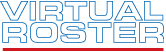Scheduling Modules
Our experienced Business Development team will work with you to identify the Virtual Roster modules you require to solve your specific workforce management challenges
VIRTUAL ROSTER STANDARD
Virtual Roster Standard is the foundation module of the Virtual Roster suite.

VIRTUAL ROSTER STANDARD
Virtual Roster Standard provides you with an easy to use interface and standard Windows operations.
ALL YOU NEED TO GET STARTED
Virtual Roster Standard stores a comprehensive set of information about:
- The casino resort
- All departments
- All physical locations
- All work requirements
- All employees
Scheduling staff will use Virtual Roster Standard to create draft schedules, generate reports, publish schedules, manage daily operational changes, cost the schedule, check budgets and many other critical scheduling tasks. Virtual Roster Standard provides manual and semi-automated scheduling tools and over 70 standard reports.
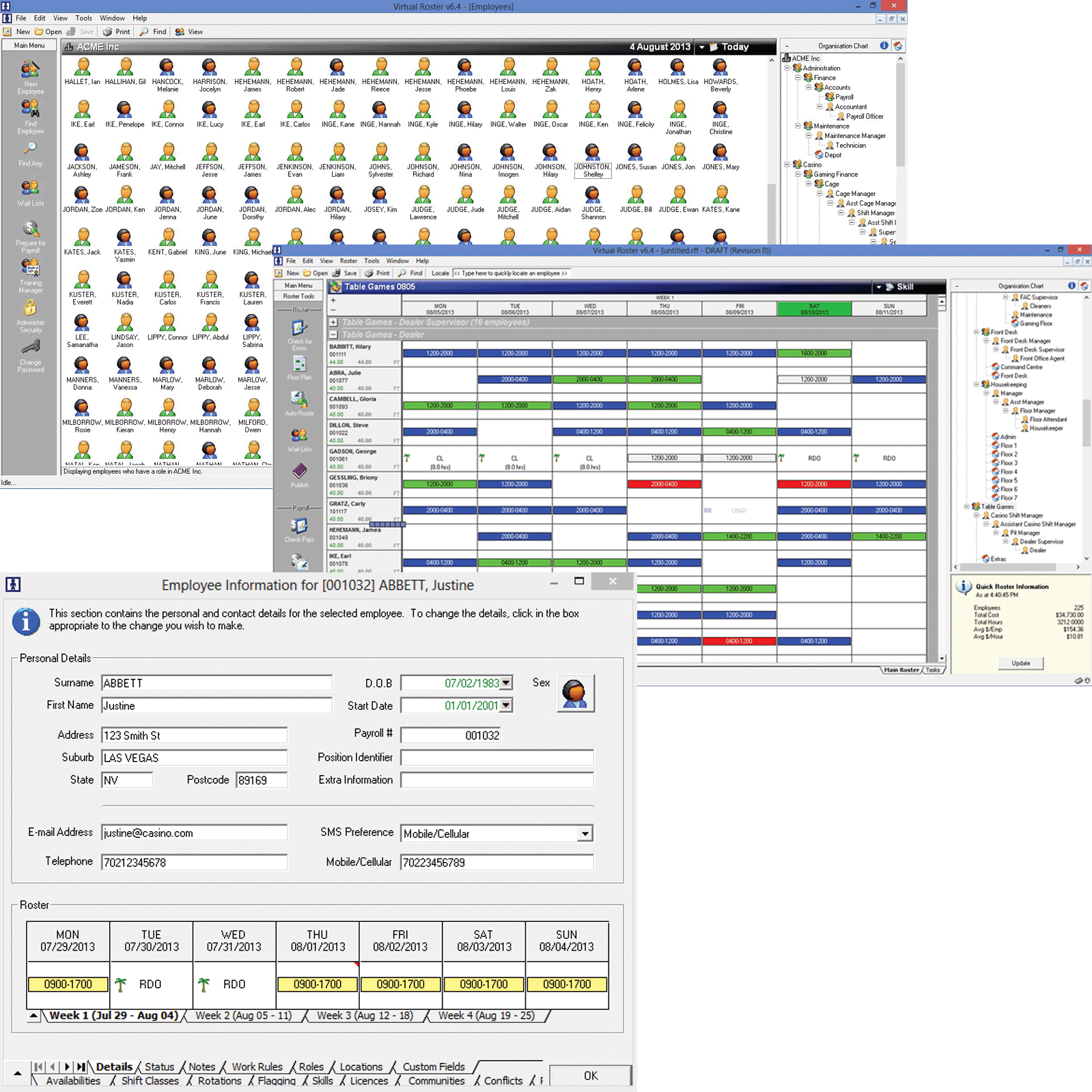

LEAVE MANAGER
Virtual Roster’s Leave Manager module is a very effective tool built to address the challenges associated with staff requesting and taking leave.
Leave requests can be entered directly into the system by the Virtual Roster operator or by the employee using our web enabled Employee Self Service module. Leave requests can then be approved, denied or escalated by the user or management. Auto approval can also be activated if required.
Leave Manager is even able to consider and assess all leave requests using a set of Leave Quota rules. Using this automated leave management module will ensure that your business is always covered with the right number of people with the right profile including skills.
Leave Manager can also forecast the amount of leave that a staff member will have at the time of the request and can use this to help make a decision about the request.
A range of Leave Reports are available with Virtual Roster and every employee has a Leave Overview screen which provides a color-coded snapshot of the employees attendance record over the last 6 months.
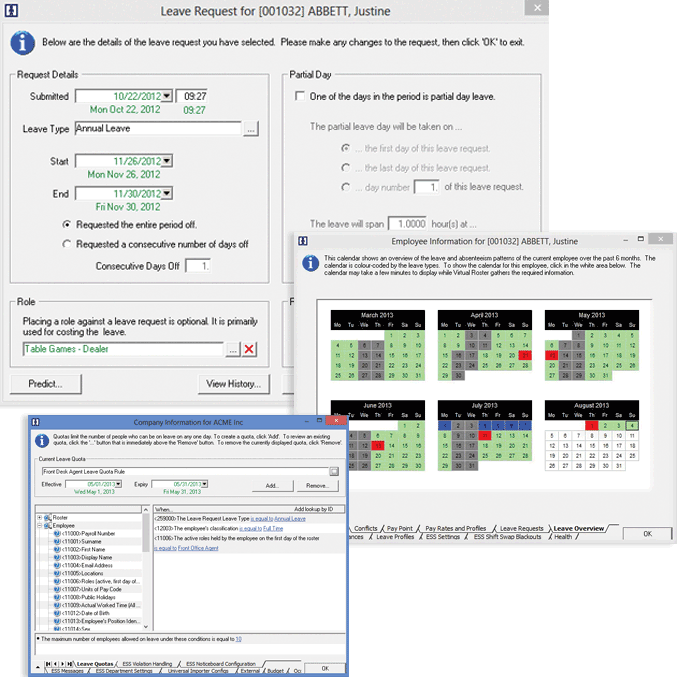

AUTO ROSTER
Automatically generate optimized schedules using the data stored in Virtual Roster.

AUTO ROSTER
Auto Roster automatically generates optimized schedules using all of the data stored in Virtual Roster.
Workloads and employees will be matched together very quickly whilst ensuring that all relevant company policies and workforce agreements are being followed. Auto Roster takes a huge variety of parameters into account when it generates a schedule including labor standards, employee availabilities, skill sets, costs and many more adjustable parameters. Every department is able to configure the Auto Roster engine so that it replicates their unique required scheduling logic and sequencing.
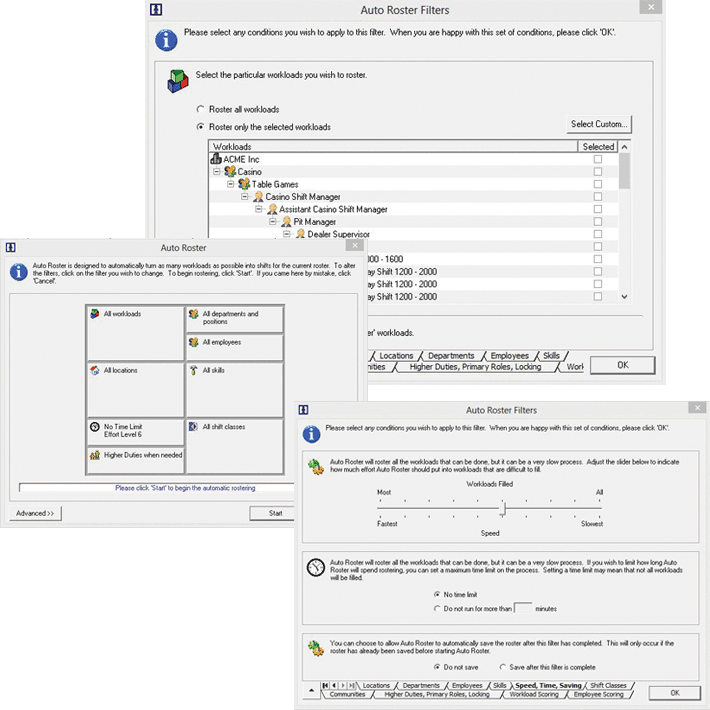
VIRTUAL ROSTER STANDARD
Virtual Roster Standard provides you with an easy to use interface and standard Windows operations.
ALL YOU NEED TO GET STARTED
Virtual Roster Standard stores a comprehensive set of information about:
- The casino resort
- All departments
- All physical locations
- All work requirements
- All employees
Scheduling staff will use Virtual Roster Standard to create draft schedules, generate reports, publish schedules, manage daily operational changes, cost the schedule, check budgets and many other critical scheduling tasks. Virtual Roster Standard provides manual and semi-automated scheduling tools and over 70 standard reports.
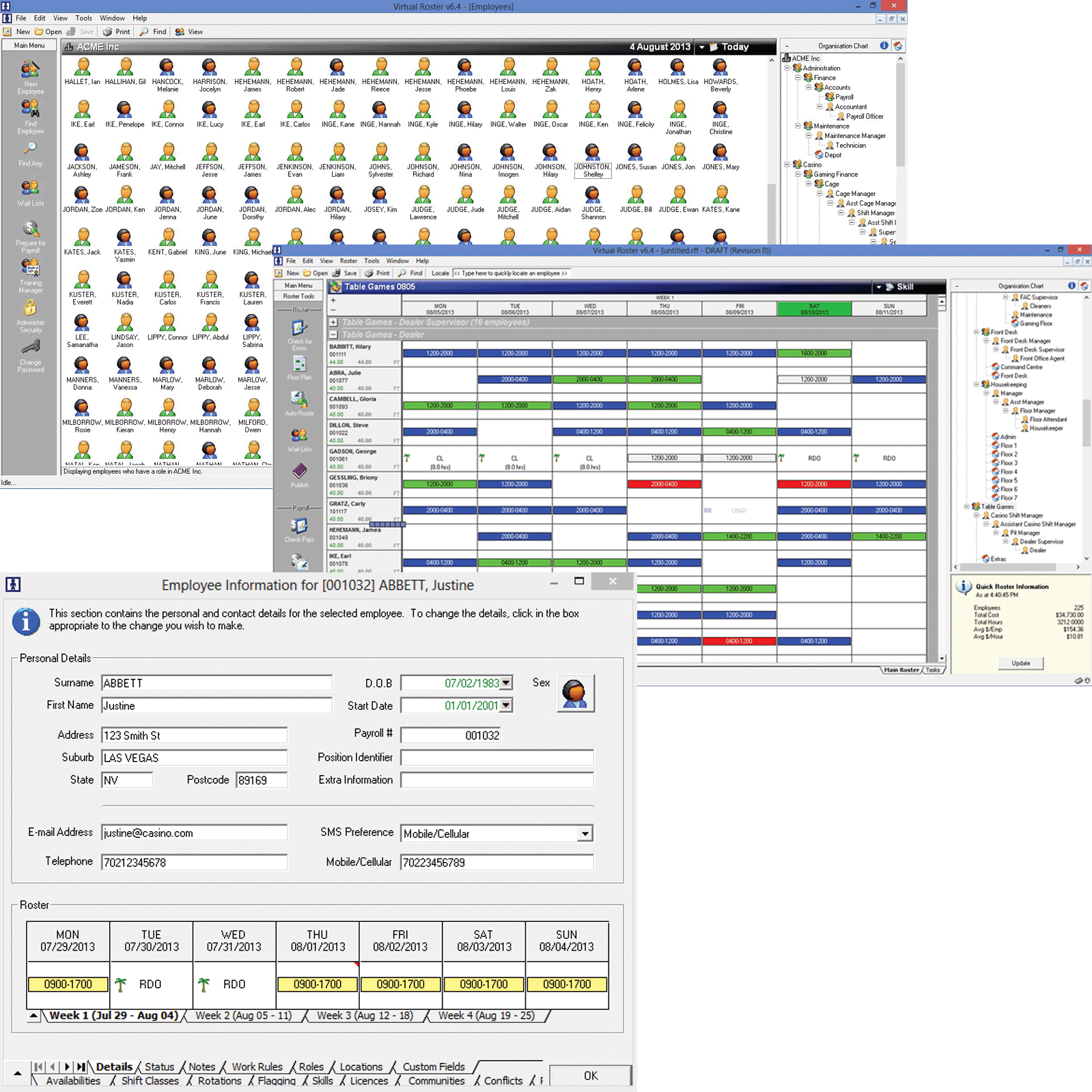
LEAVE MANAGER
Virtual Roster’s Leave Manager module is a very effective tool built to address the challenges associated with staff requesting and taking leave.
Leave requests can be entered directly into the system by the Virtual Roster operator or by the employee using our web enabled Employee Self Service module. Leave requests can then be approved, denied or escalated by the user or management. Auto approval can also be activated if required.
Leave Manager is even able to consider and assess all leave requests using a set of Leave Quota rules. Using this automated leave management module will ensure that your business is always covered with the right number of people with the right profile including skills.
Leave Manager can also forecast the amount of leave that a staff member will have at the time of the request and can use this to help make a decision about the request.
A range of Leave Reports are available with Virtual Roster and every employee has a Leave Overview screen which provides a color-coded snapshot of the employees attendance record over the last 6 months.
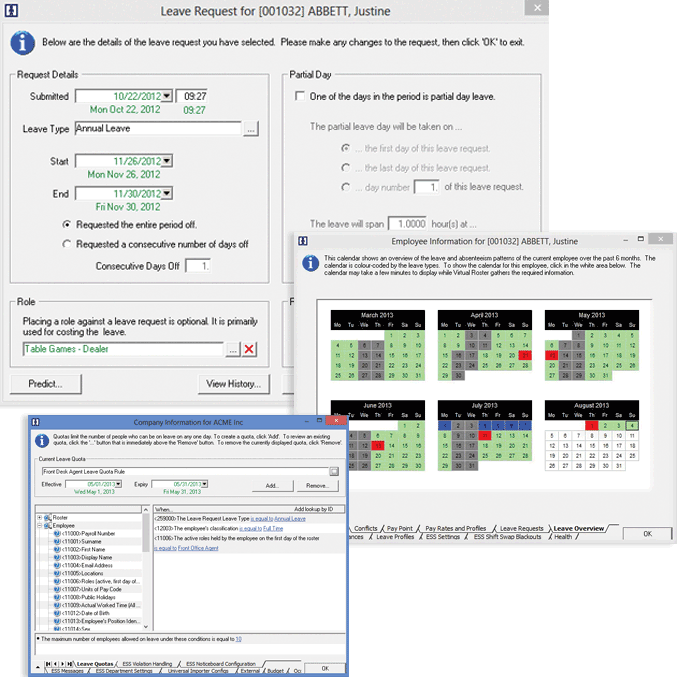
AUTO ROSTER
Auto Roster automatically generates optimized schedules using all of the data stored in Virtual Roster.
Workloads and employees will be matched together very quickly whilst ensuring that all relevant company policies and workforce agreements are being followed. Auto Roster takes a huge variety of parameters into account when it generates a schedule including labor standards, employee availabilities, skill sets, costs and many more adjustable parameters. Every department is able to configure the Auto Roster engine so that it replicates their unique required scheduling logic and sequencing.
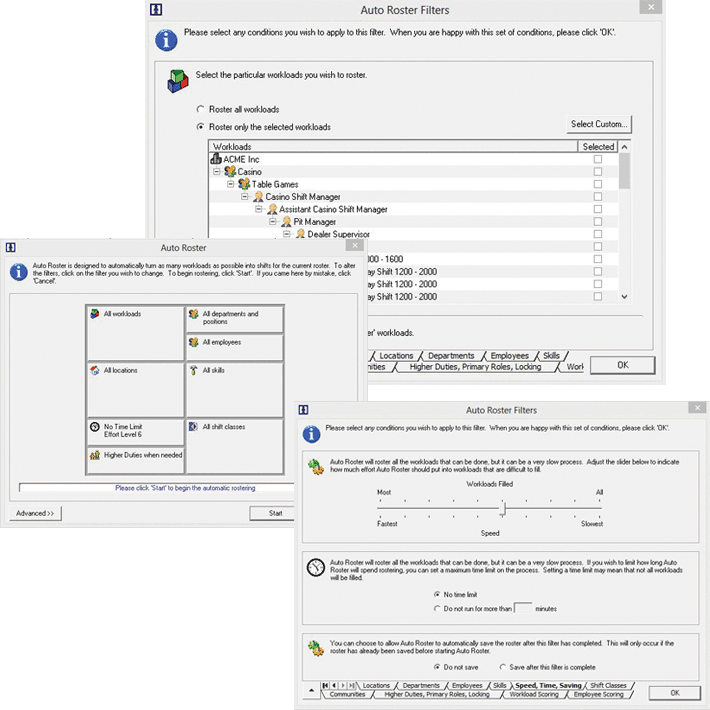

FLOOR PLANNER
Develop a schedule designed to suit the unique requirements of your gaming floor.

FLOOR PLANNER
The Floor Planner module enables the casino operations team to develop a schedule based on the physical and spread requirements of the gaming floor.
AUTO SCHEDULING
Dealers and Supervisors are automatically scheduled directly to the table taking all required parameters into account including (but not limited to):
- Skills
- Proficiencies
- Availabilities
- Classifications
- Interpersonal Conflicts
CONFIGURE THE FLOOR
Floor plan templates (spreads) can be configured in Floor Planner to include:
- Pits
- Tables
- Relationships – Breakers, Supervisors
The users can then work with the system on a day-to-day basis through this module to better cope with the changes that may occur on the floor. Floor Planner automatically creates the required workloads based on the attributes and opening times of the tables.
Once the schedule has been Published the Schedulers and Pencils can then work with Floor Planner and our new Pit Manager application to manage any changes that may occur on the floor - shift by shift.
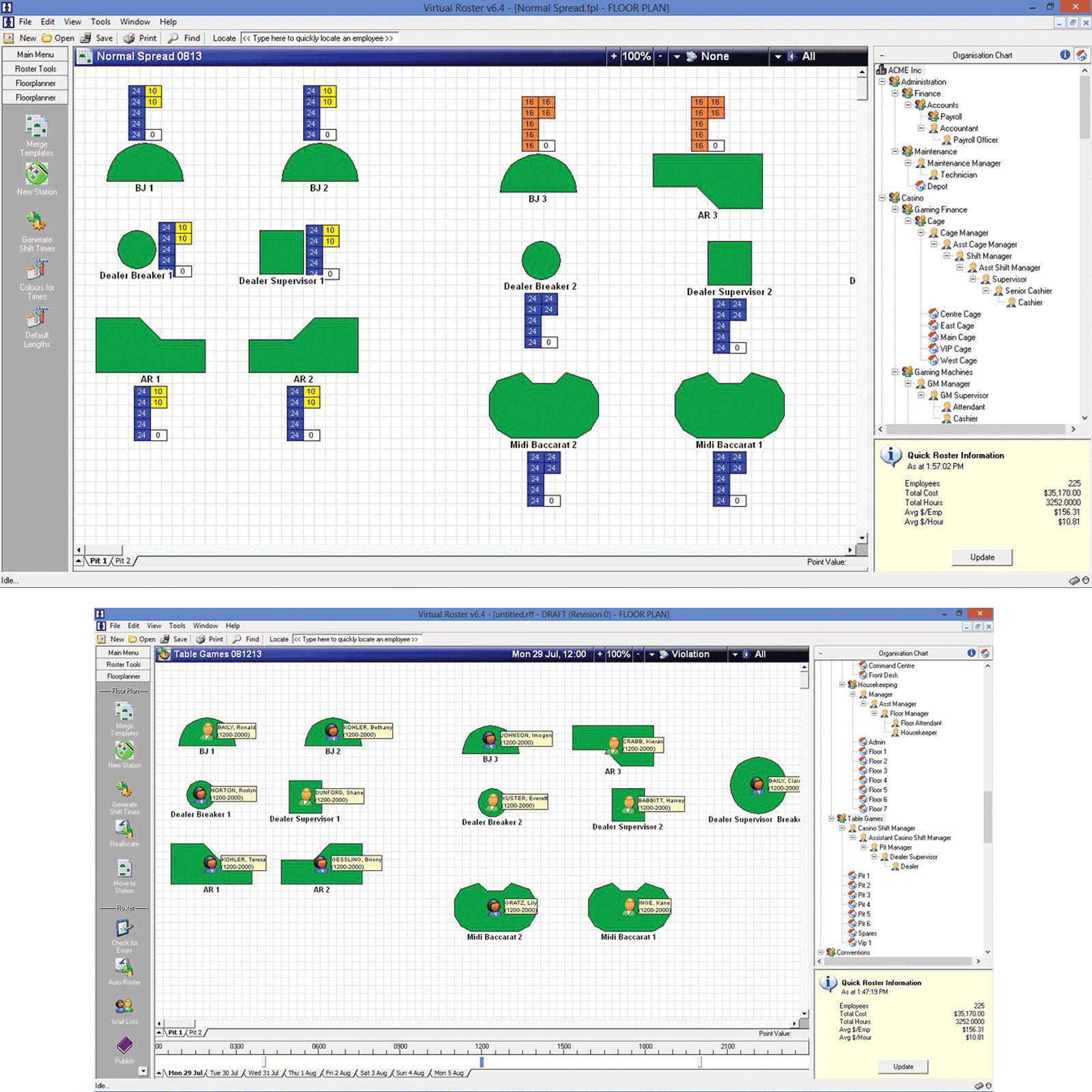

EMPLOYEE SELF SERVICE
Empower your team members, reduce errors, save time and effort in the scheduling office.

EMPLOYEE SELF SERVICE
Empower your team members – managers and staff – will LOVE our Employee Self Service module!
Empower your team
Using a very simple web page, your team members will be able to:
- Review and print out their schedule
- Apply for leave and receive automatic updates on the status of their leave requests
- Swap shifts – inclusive of all normal violation checks
- Place their name on a list for short notice work e.g. extra shift
- Place their name on a list for short notice leave e.g. early out
- Update their demographic details
- Manage shift bids
- Visit the ‘Noticeboard’ to read reminders and other important notices published by management
All of the functions above can be turned on or off depending on the specific requirements of your business.
Your team members will be able to utilize Employee Self Service using your on-property intranet, externally using the internet and even on their smartphones and tablets!
Employee Self Service saves an enormous amount of time and effort for your managers whilst improving employee morale and engagement.
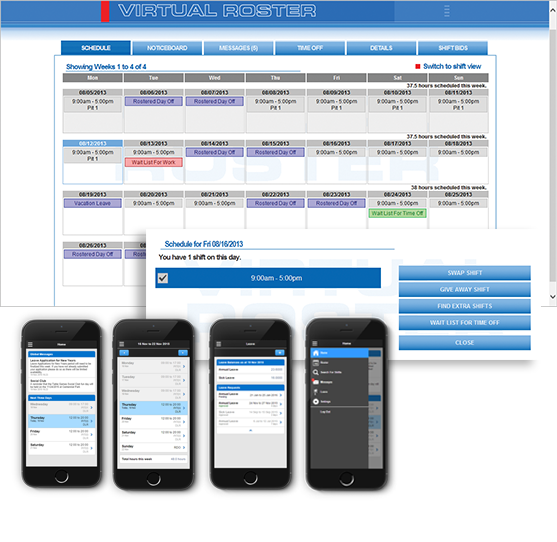

PIT MANAGER
Pit Manager is a tablet application designed to easily manage changes on the floor live during the shift.

PIT MANAGER
Pit Manager is a tablet application (iOS and HTML5) that enables Casino Pit Managers and Shift Managers to easily manage the floor during the shift.
MANAGE THE FLOOR
Using Pit Manager, Casino Floor Management will be able to:
- Monitor and modify floor efficiency
- Concentrate on customer service rather than dealer movements generating higher revenue per table
- Automatically develop the roadmap based on the table open times
- Modify strings
- Manage dealers coming on and off breaks
- Automatically alert dealers of where they are working through Table Assignment notification
- Receive alerts when tables are unallocated or the dealers have swiped into the incorrect tables (subject to integration to the Table Games Management System)
- Generate reports about the dealer’s use of skills and time on specific tables over a period of time
- Take notes
- Access ‘Lists’ e.g. Dealers requesting an ‘Early Out’
Pit Manager enables Floor Management to use their dealers and tables more efficiently and to communicate with other Pit Managers more effectively.
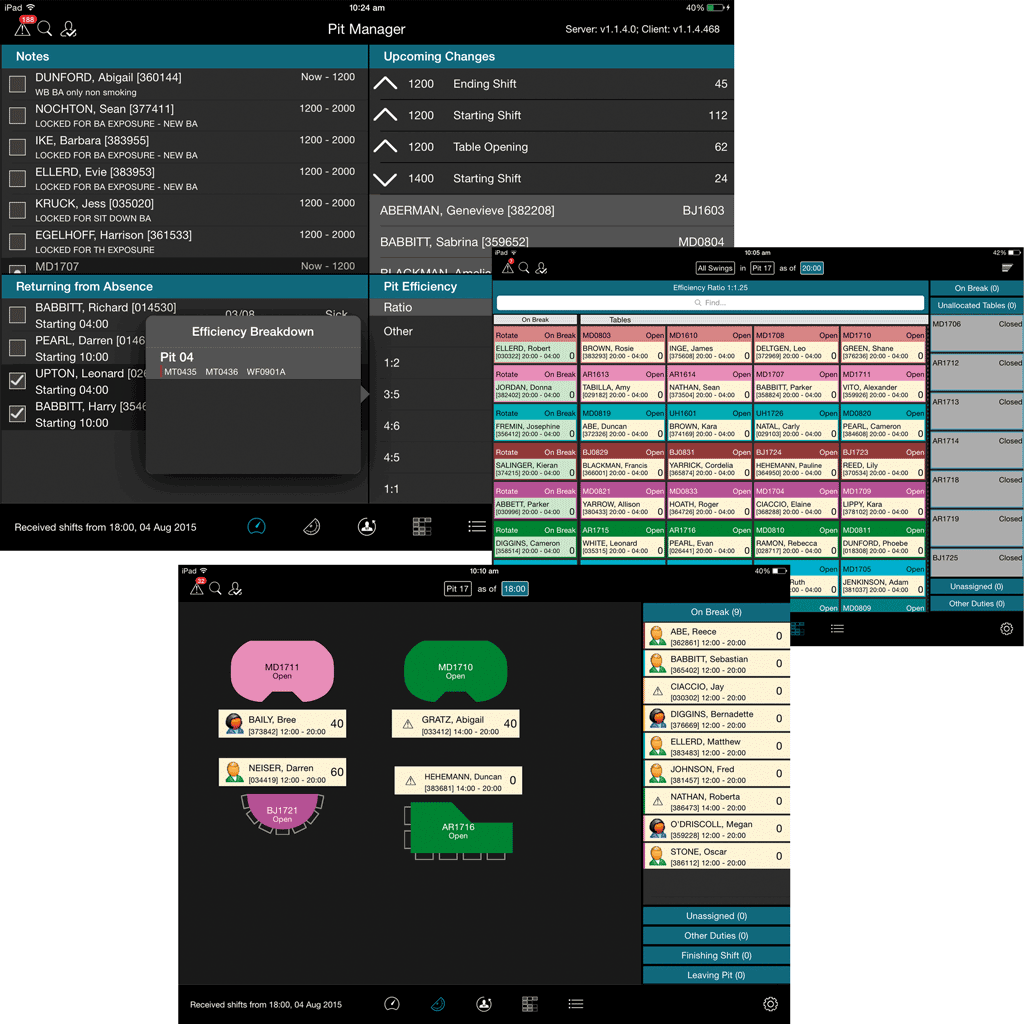
FLOOR PLANNER
The Floor Planner module enables the casino operations team to develop a schedule based on the physical and spread requirements of the gaming floor.
AUTO SCHEDULING
Dealers and Supervisors are automatically scheduled directly to the table taking all required parameters into account including (but not limited to):
- Skills
- Proficiencies
- Availabilities
- Classifications
- Interpersonal Conflicts
CONFIGURE THE FLOOR
Floor plan templates (spreads) can be configured in Floor Planner to include:
- Pits
- Tables
- Relationships – Breakers, Supervisors
The users can then work with the system on a day-to-day basis through this module to better cope with the changes that may occur on the floor. Floor Planner automatically creates the required workloads based on the attributes and opening times of the tables.
Once the schedule has been Published the Schedulers and Pencils can then work with Floor Planner and our new Pit Manager application to manage any changes that may occur on the floor - shift by shift.
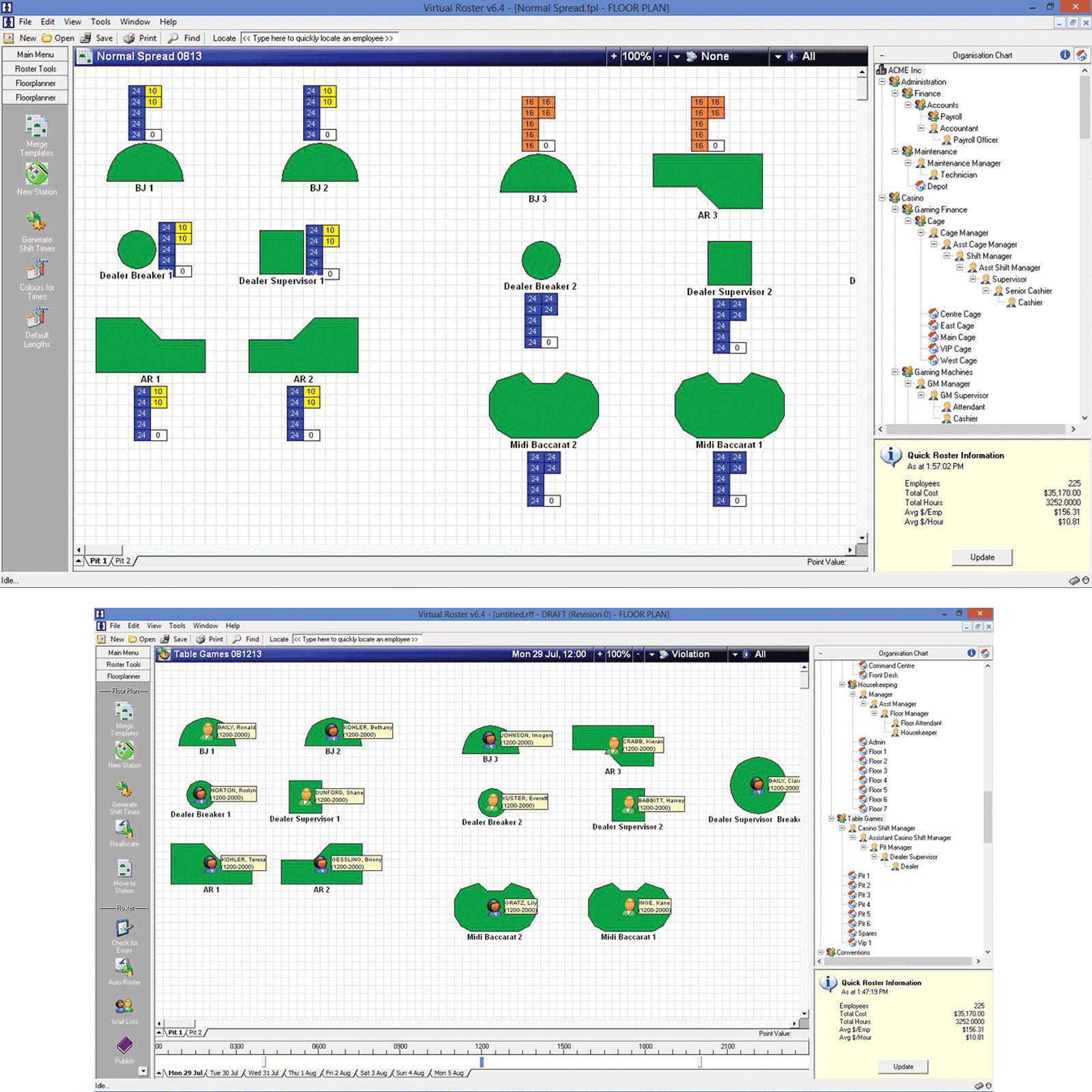
EMPLOYEE SELF SERVICE
Empower your team members – managers and staff – will LOVE our Employee Self Service module!
Empower your team
Using a very simple web page, your team members will be able to:
- Review and print out their schedule
- Apply for leave and receive automatic updates on the status of their leave requests
- Swap shifts – inclusive of all normal violation checks
- Place their name on a list for short notice work e.g. extra shift
- Place their name on a list for short notice leave e.g. early out
- Update their demographic details
- Manage shift bids
- Visit the ‘Noticeboard’ to read reminders and other important notices published by management
All of the functions above can be turned on or off depending on the specific requirements of your business.
Your team members will be able to utilize Employee Self Service using your on-property intranet, externally using the internet and even on their smartphones and tablets!
Employee Self Service saves an enormous amount of time and effort for your managers whilst improving employee morale and engagement.
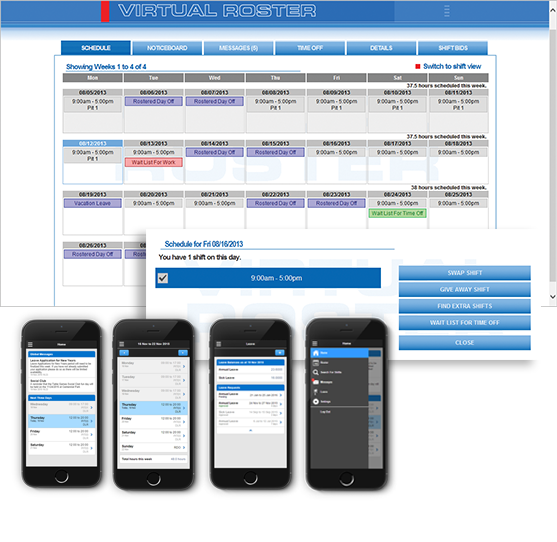
PIT MANAGER
Pit Manager is a tablet application (iOS and HTML5) that enables Casino Pit Managers and Shift Managers to easily manage the floor during the shift.
MANAGE THE FLOOR
Using Pit Manager, Casino Floor Management will be able to:
- Monitor and modify floor efficiency
- Concentrate on customer service rather than dealer movements generating higher revenue per table
- Automatically develop the roadmap based on the table open times
- Modify strings
- Manage dealers coming on and off breaks
- Automatically alert dealers of where they are working through Table Assignment notification
- Receive alerts when tables are unallocated or the dealers have swiped into the incorrect tables (subject to integration to the Table Games Management System)
- Generate reports about the dealer’s use of skills and time on specific tables over a period of time
- Take notes
- Access ‘Lists’ e.g. Dealers requesting an ‘Early Out’
Pit Manager enables Floor Management to use their dealers and tables more efficiently and to communicate with other Pit Managers more effectively.
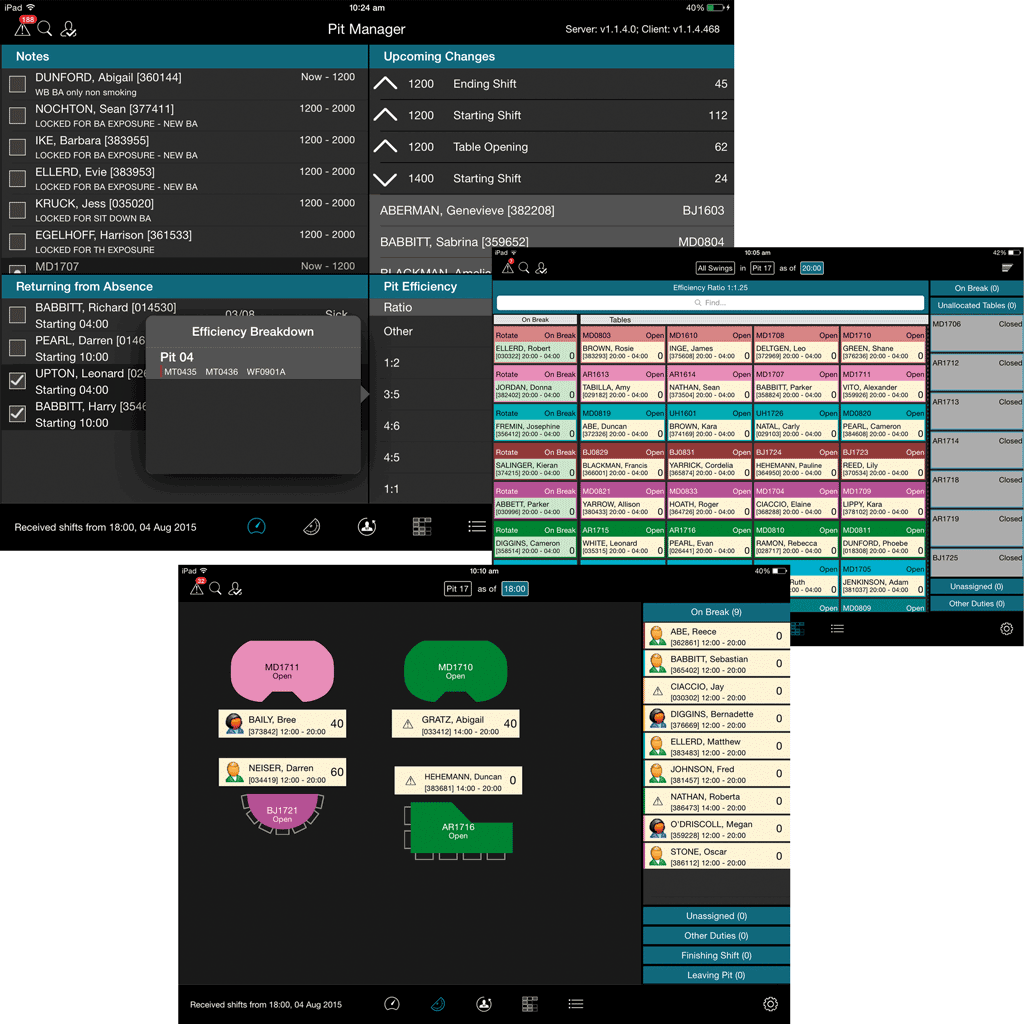
Return on Investment
- Scheduling
- Proactive Management
- Fast schedule generation and easy daily operational change management
- Schedules aligned with business volumes
- Costed schedules and budgets checked before publishing the schedule
- Full compliance with all labor laws and company policies
- Reduction of unnecessary overtime
- Better utilization of team members across multiple roles and locations
- Maximize profitability by choosing the right staff for the right job
- Fully integrated leave management ensuring that the business is always covered
- Improved employee engagement and morale

CASINO OPERATIONS

HOTEL OPERATIONS
FOOD & BEVERAGE
FINANCIAL PLANNING & ANALYSIS

SECURITY & SURVEILLANCE